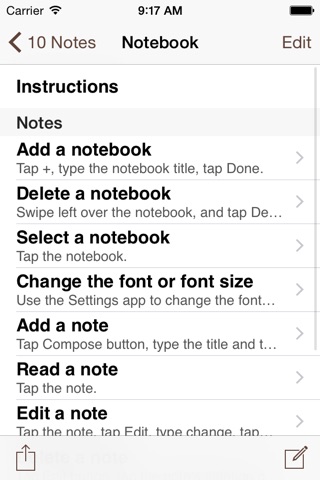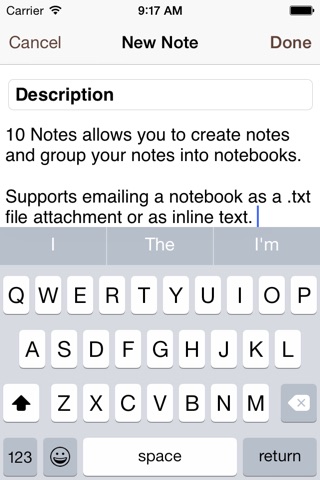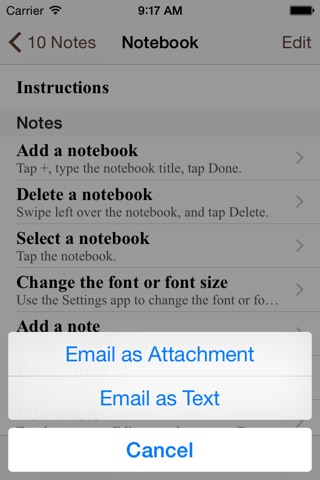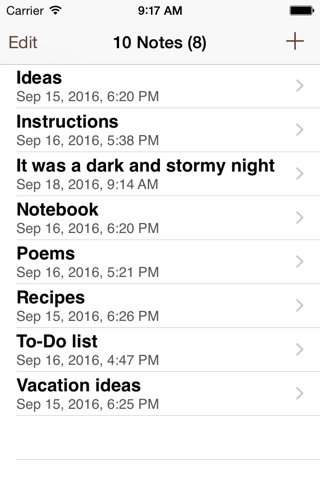
10 Notes app for iPhone and iPad
Developer: Leonard Wong
First release : 05 Apr 2011
App size: 428 Kb
10 Notes allows you to create notes and group your notes into notebooks. Notebooks can be emailed as a .txt file attachment or as inline text. Notebooks are automatically sorted alphabetically.
Features:
• Notebook list displays last modified date and time
• Notebooks are ordered alphabetically
• Supports emailing a notebook as a .txt file attachment or as inline text
• Quickly add a note when it comes to mind
• No-frills, for users who want a quick way to create and organize notes
• Notes are ordered manually
• Universal app compatible with iPhone, iPod touch and iPad
Uses:
• Use for organizing ideas
• Writing literary works
Instructions:
• Add a notebook: Tap +, type the notebook title, tap Done.
• Delete a notebook: Swipe left over the notebook, and tap Delete.
• Edit note book name: Tap the notebook, tap Edit, type changes, tap Done.
• Select a notebook: Tap the notebook.
After selecting a notebook:
• Add a note: Tap Compose button, type the title and the note, tap Done.
• Read a note: Tap the note.
• Edit a note: Tap the note, tap Edit, type changes, tap Done.
• Delete a note: Tap Edit, tap the notes deletion control, and tap Delete.
• Change order of notes: Tap Edit, move the note, tap Done.
• Email the notebook: Tap Action button, tap Email as Attachment or Email as Text.
• Tap status bar to scroll to top of note.
• Use the Settings app to change the font and font size.